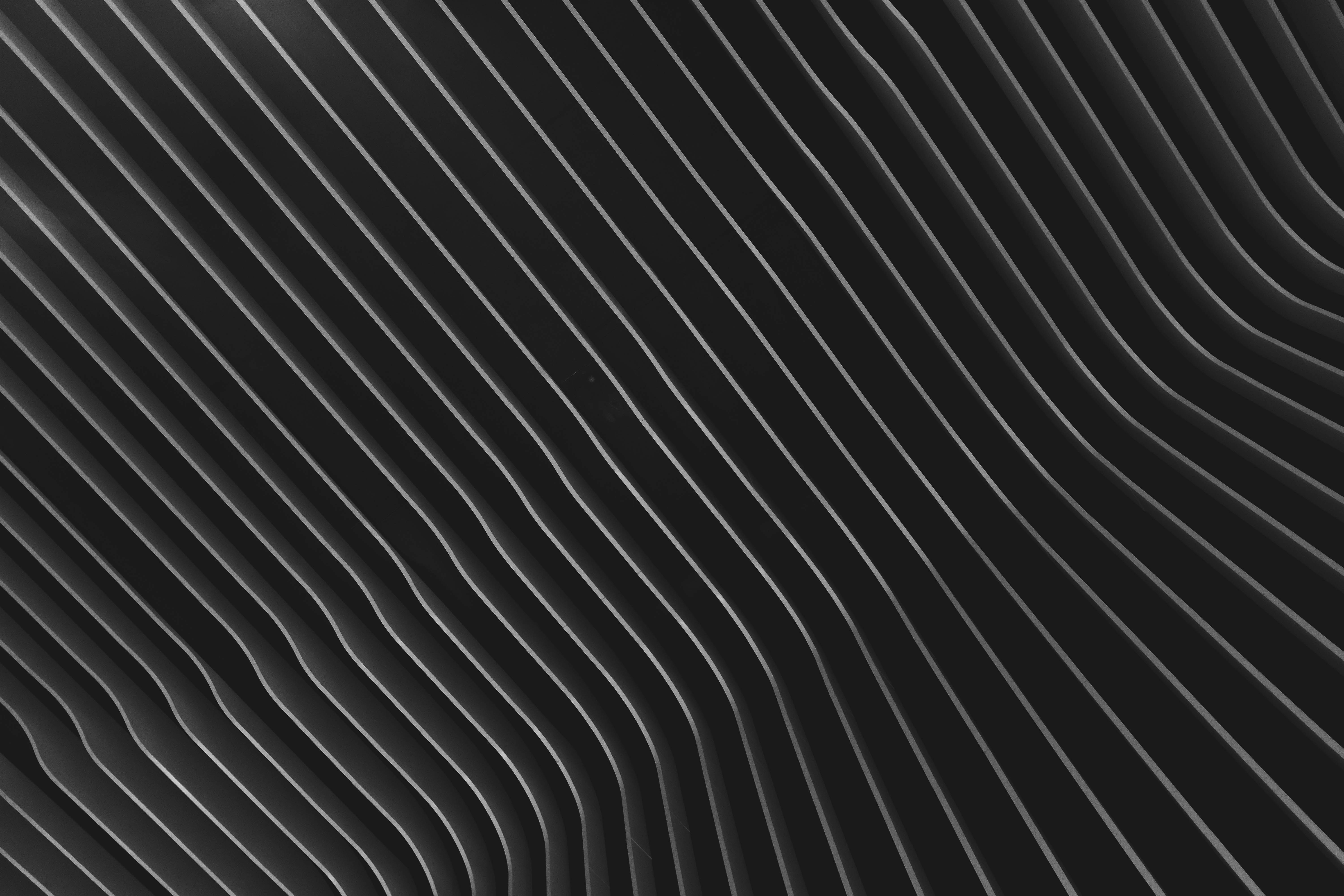Video Organization Tips, Updates & Best Practices
TIPS & TRICKS
Find Where Your Videos Came From Using Title Auto-Copy
You downloaded a video 2 years ago. The actress looks familiar but you can't remember her name. Here's how to use the Title Auto-Copy feature to paste into Google and find the original source—plus discover more content like it.
Read articleTIPS & TRICKS
Use Custom Tags to Create Your Perfect System
AI tags are great. But YOUR tags are better. Here's how to build a tagging system only you understand. Organize by download batch, favorites, or anything else.
Read articleTIPS & TRICKS
The Random Discovery Feature That Changes Everything
You forgot half your collection exists. The dice button brings it back. Click for random videos from your filtered results. Rediscover forgotten content instantly.
Read articleTIPS & TRICKS
Keep Your Best Videos Always Accessible With Favorites and Locking
50 all-time favorites in a library of 10,000. Star them. Lock them to top. They stay visible even when you sort. Never lose your best content.
Read articleTIPS & TRICKS
Why You Need to Click Allow (And Why That's Actually Good)
First-time setup asks for folder permission. You might hesitate. Here's why this security prompt protects you, why we can't avoid it, and why you should trust us with access to your video folder.
Read articleTIPS & TRICKS
Why You Can't Select Your Downloads Folder (And Where to Put Videos Instead)
Tried to select Downloads or System folders? Access denied. Here's why browsers block system folders, how to move your videos to a safe location in 60 seconds, and why this protects your computer.
Read articleTIPS & TRICKS
Secret Vault: Extra Password Protection for Uploaded Videos
Premium feature: Upload videos to the cloud with an extra password layer. Even if someone has your login, they can't see your uploaded videos without the vault password. MFA available for maximum security.
Read articleFEATURES
The Complete Search Guide: Find Anything in Seconds
Smart Search finds what you're looking for even with typos. Fuzzy matching. Boolean logic. Category filters. Here's how to dig deep and master the search features to find any video instantly.
Read articleFEATURES
Multi-Screen Mode: Watch 2 Videos At Once
Can't decide between two favorites? Watch both. Side by side. Full control over each. Independent playback, volume, and speed. No other app does this.
Read articleFEATURES
Why Sort Works Everywhere (And Why That Matters)
Search results. Categories. Tags. Everywhere. Sort by newest, longest, largest. Other apps can't do this. We can. Here's why it matters.
Read articleFEATURES
The 78k Actress Database That Recognizes Everyone
Type any name. Find all your videos with her. No manual tagging. The AI matches filenames against 78k pre-loaded names. StashApp makes you tag everything manually.
Read articleFEATURES
Preview On Hover: See Before You Click
Hover over any video. Watch a 5-second preview. Click if you like it. Move on if you don't. Never waste time clicking blind again.
Read articleGETTING STARTED
The Thrill of the Hunt is Back (Better Than the Original Site)
Remember browsing premium sites? Hovering over thumbnails. Watching 5-second previews. That dopamine hit when you found the perfect scene. We rebuilt that experience—with your own collection. Preview on hover. Random discovery. Multi-Screen browsing. The hunt is back.
Read articleGETTING STARTED
Your 10,000 Videos Organized Instantly
Point. Click. Done. Under 1 second for 1,000 videos. 5 seconds for 30,000. The AI reads filenames and extracts actresses, categories, and metadata. Zero manual work.
Read articleGETTING STARTED
Your First 5 Minutes: Complete Setup Guide
Download. Install. Select folder. Done. Here's exactly what to do when you first open the app. From zero to fully organized in 5 minutes.
Read articleYou may also be interested in
TIPS & TRICKS
Why You Need to Click Allow (And Why That's Actually Good)
First-time setup asks for folder permission. You might hesitate. Here's why this security prompt protects you, why we can't avoid it, and why you should trust us with access to your video folder. Read More
TIPS & TRICKS
Why You Can't Select Your Downloads Folder (And Where to Put Videos Instead)
Tried to select Downloads or System folders? Access denied. Here's why browsers block system folders, how to move your videos to a safe location in 60 seconds, and why this protects your computer. Read More
TIPS & TRICKS
Secret Vault: Extra Password Protection for Uploaded Videos
Premium feature: Upload videos to the cloud with an extra password layer. Even if someone has your login, they can't see your uploaded videos without the vault password. MFA available for maximum security. Read More
Get Tips & Tricks every Week!
Join our newsletter and get news in your inbox every week! We hate spam too, so no worries about this.