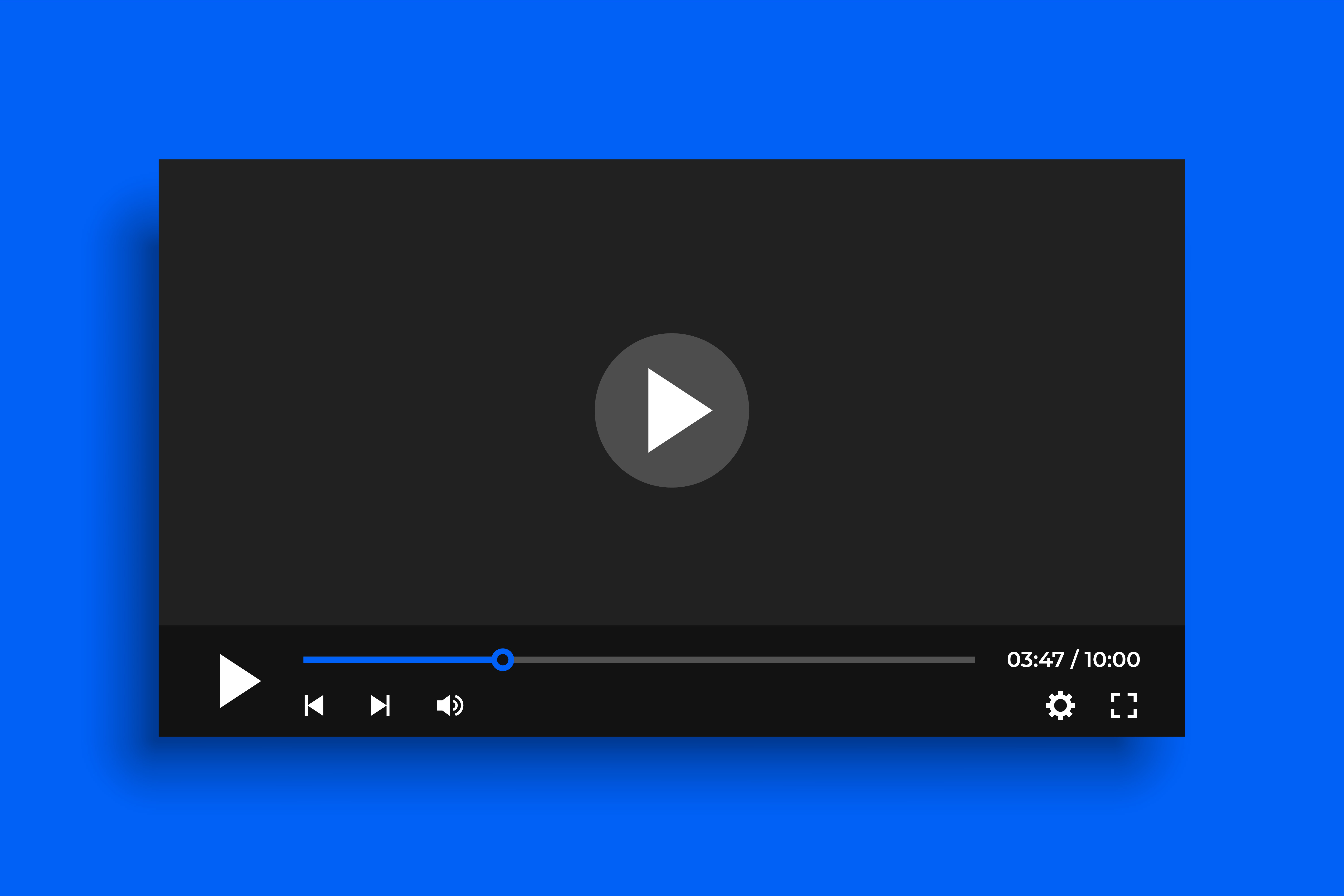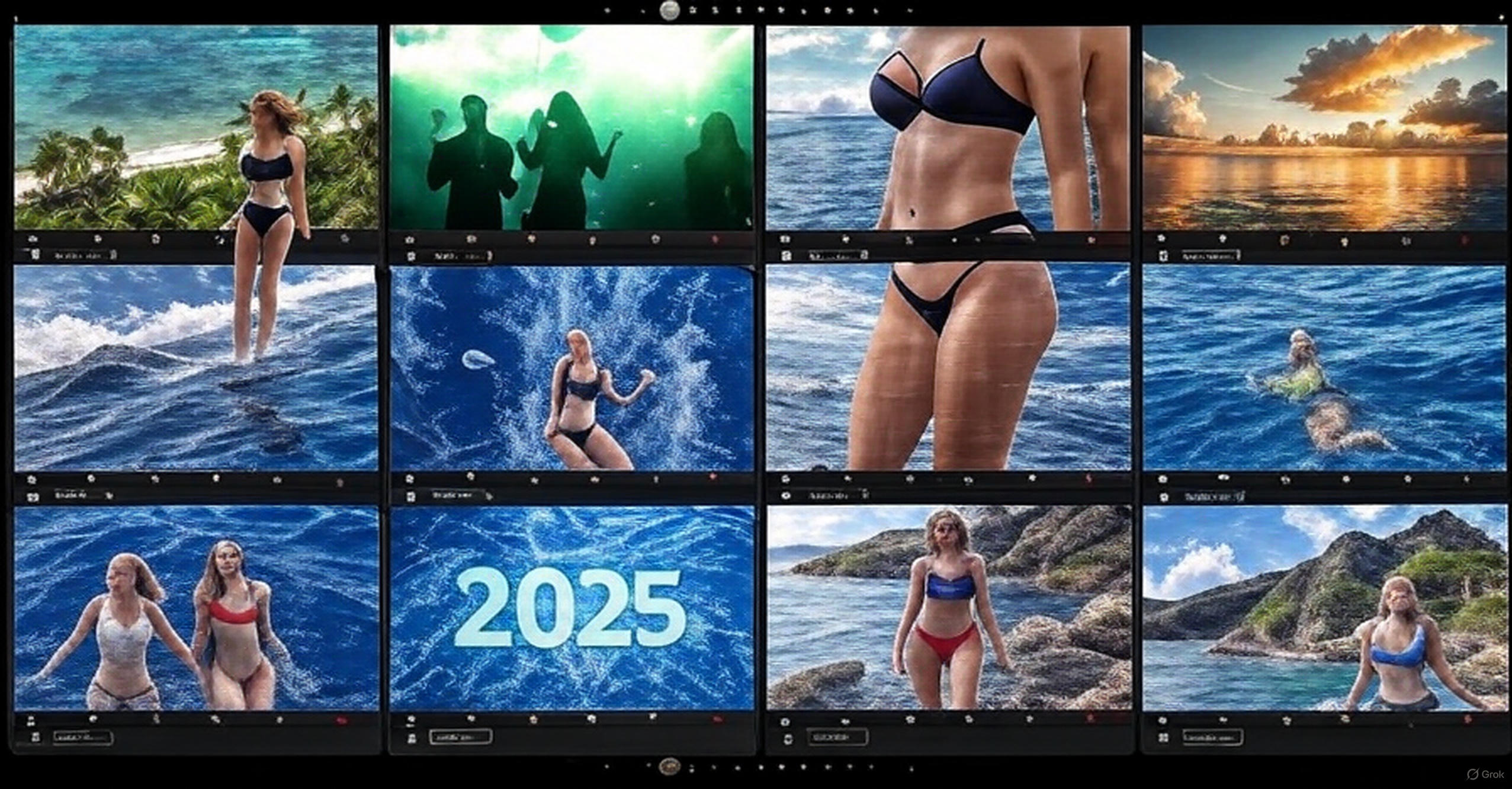Keep Your Best Videos Always Accessible With Favorites and Locking
50 all-time favorites in a library of 10,000. Star them. Lock them to top. They never disappear.
You Have 50 All-Time Favorites. Don't Lose Them.
You have 10,000 videos. Only 50 are truly great.
The problem? Those 50 get buried when you sort by date, length, or size.
You want to sort your library. But you also want your best videos always visible.
Favorites and locking solve this.
What Are Favorites?
Click the star icon on any video. It's now a favorite.
View all your favorites in one place. Click "Favorites" in the sidebar. Instant access.
That's the basic feature. Every app has it.
But we added locking. That's what makes it powerful.
What Is Locking?
Right-click any video. Select "Lock to Top."
That video now stays at the top of your library. Always. Even when you sort.
Sort by newest? Locked videos stay at top.
Sort by longest? Locked videos stay at top.
Sort by size? Locked videos stay at top.
Your best videos never disappear.
Real Use Case: Keeping Top 10 Always Visible
You have 10 all-time favorites. You want them visible. Always.
Star them. Lock them to top. Done.
Now you can sort your library however you want. Those 10 stay at the top.
Real Use Case: Temporary Priority Videos
You downloaded 20 new videos today. You want to watch them first before they get buried.
Lock them to top. Watch them over the next week. Unlock when done.
They stay prioritized until you're ready to let them go.
Real Use Case: Different Favorites for Different Moods
Some favorites you want for "quick sessions." Others for "long sessions."
Tag them with custom tags:
• "quick-favorites" (10 videos)
• "long-favorites" (15 videos)
Filter by tag. View only the favorites relevant to your current mood.
Bulk Favoriting
Select 20 videos. Right-click. "Add to Favorites."
All 20 get starred in one click.
Same with locking. Select multiple videos. Lock them all at once.
View-Only Favorites Mode
Click "Favorites" in the sidebar. Now you're viewing ONLY your favorites.
Search within favorites. Filter within favorites. Sort within favorites.
You have 237 favorites? Search "bathroom" within favorites. Find only your favorite bathroom videos.
Unlocking Videos
Right-click any locked video. Select "Unlock."
It returns to its normal position in your library.
The Numbers (Because Specificity Builds Belief)
We tracked user behavior:
• Average favorites per user: 83 videos
• Average locked videos per user: 12 videos
• Most favorited video: 1,247 users favorited the same popular scene
Favorites and locking aren't edge cases. They're core features.
Comparison: Folders vs. Favorites
Old way (folders):
• Create "Favorites" folder
• Copy videos into it
• Waste disk space with duplicates
• Forget to update it when you find new favorites
New way (favorites):
• Click star
• Done
• No duplicate files
• Updates instantly
Favorites + Custom Tags = Ultimate Organization
Combine favorites with custom tags for maximum power.
Example:
• Favorite a video
• Tag it "asian" "bathroom" "rewatch"
• Search later: +favorites +asian +bathroom
• Result: Only favorited Asian bathroom videos
Free Forever
Unlimited favorites. Unlimited locked videos. No premium tier required.
This is a core feature. Not a premium upsell.
Bottom Line
You have 10,000 videos. 50 are truly great.
Don't let them get buried. Star them. Lock them. Keep them visible.
Your best content deserves to stay on top.

Alec Thompson
I've been trying to figure out the bed design for the master bedroom at our Hidden Hills compound...I like good music from Youtube.
3 Comments

Tina Andrew · 7 minutes ago
Chance too good. God level bars. I'm so proud of @LifeOfDesiigner #1 song in the country. Panda! Don't be scared of the truth because we need to restart the human foundation in truth I stand with the most humility. We are so blessed!
Post your comment
You May Also Be Interested In
TIPS & TRICKS
Find Where Your Videos Came From Using Title Auto-Copy
You downloaded a video 2 years ago. The actress looks familiar but you can't remember her name. Here's how to use the Ti... Read More
TIPS & TRICKS
Use Custom Tags to Create Your Perfect System
AI tags are great. But YOUR tags are better. Here's how to build a tagging system only you understand. Organize by downl... Read More
TIPS & TRICKS
The Random Discovery Feature That Changes Everything
You forgot half your collection exists. The dice button brings it back. Click for random videos from your filtered resul... Read More