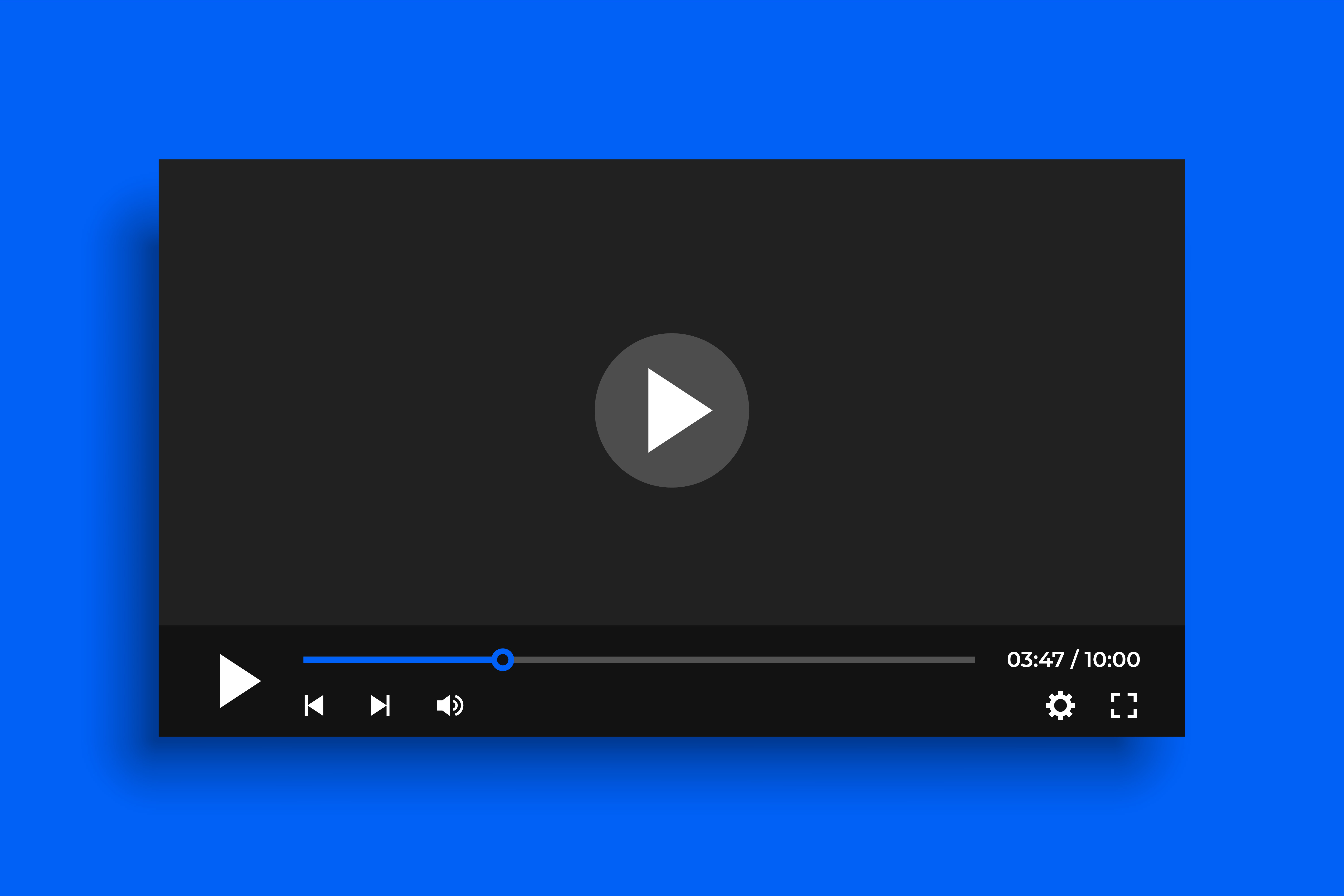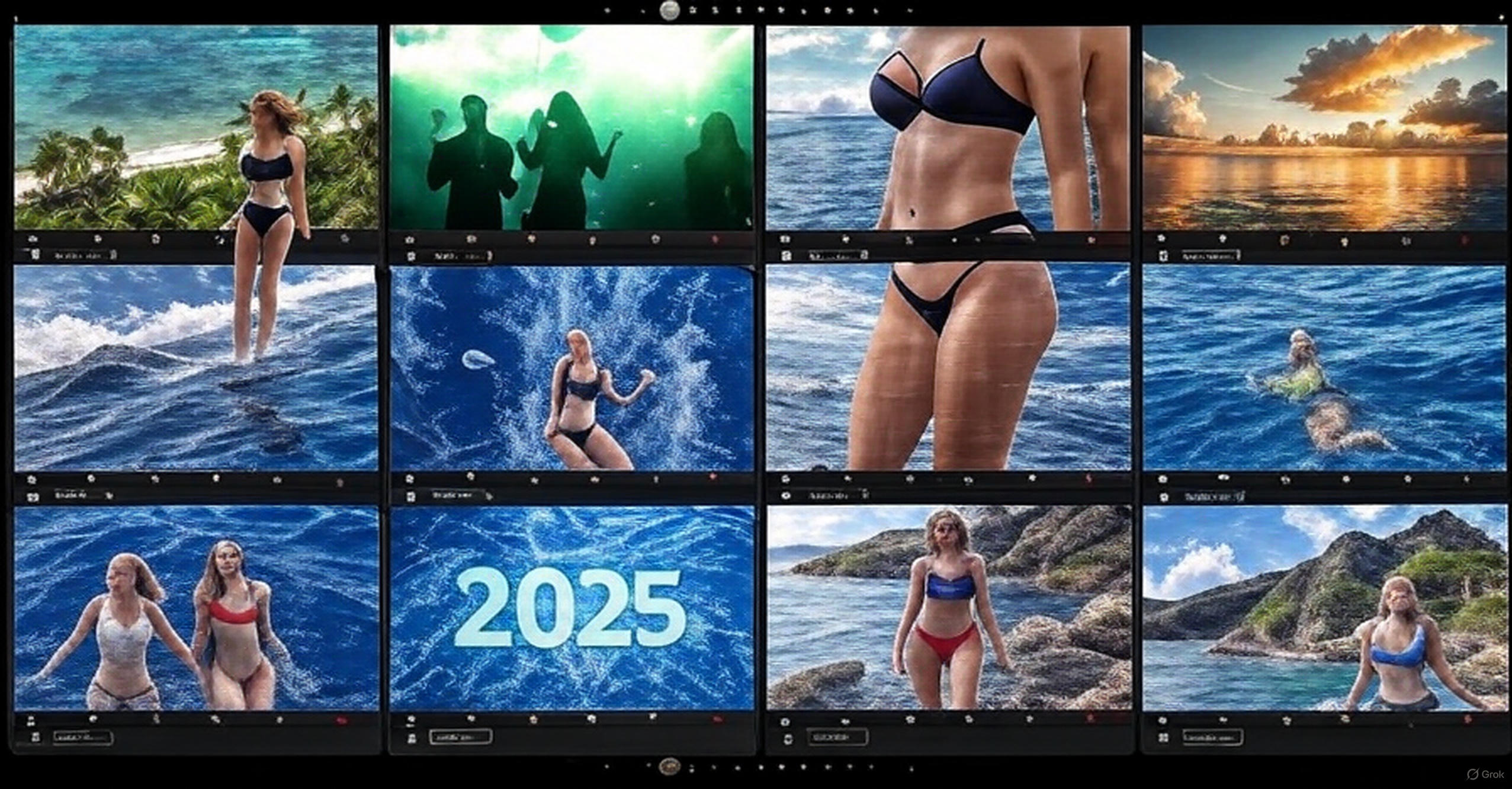Your 10,000 Videos Organized Instantly
Point. Click. Done. Under 1 second for 1,000 videos. 5 seconds for 30,000. Here's how it works.
You Have 10,000 Randomly-Named Files. Let's Fix That Now.
You downloaded videos for years. Multiple sites. Different naming conventions. Zero organization.
Files named things like:
• ts_bigboobs_blonde_720p_4500kbps.mp4
• premium_content_HQ_download_2024.mp4
• 5d733c4f89b3a_source.mp4
You have no idea what's in them.
Windows Explorer shows you filenames. That's it. No search by actress. No category filters. No way to find anything without clicking through folders for 30 minutes.
Here's how to organize all of it instantly.
Step 1: Select Your Folder (5 Seconds)
Click "Select Folder" in the app. Choose where your videos are. Done.
Works with:
• Single folder with 50 videos
• Multiple folders across different drives
• Organized subfolders or complete chaos
• Any format (MP4, MKV, AVI, MOV, WebM)
Step 2: AI Scans Everything (Instantly)
The AI reads every filename and extracts:
• Actresses (from our 78k-actress database)
• Categories (20+ major categories)
• Locations (bathroom, bedroom, kitchen, pool, etc.)
• Quality (resolution, codec, bitrate)
• File metadata (size, length, date)
Processing time: Under 1 second for 1,000 videos. 5 seconds for 30,000 videos on an external spinning drive.
Videos show up immediately. Searchable instantly.
You don't type anything. You don't tag anything. The AI does it all.
Step 3: Search And Watch (2 Seconds)
That's it. Your library is organized.
Now you can:
• Type any actress name → Find all videos with her
• Search "bathroom blonde" → Results in under 1 second
• Filter by category → Instant results
• Sort by longest, newest, largest → Works everywhere
• Add custom tags → Your organization, your rules
The Numbers (Because Specificity Builds Belief)
We tested this with real libraries:
• 100 videos: Instant (under 0.1 seconds)
• 1,000 videos: Under 1 second
• 5,000 videos: 2 seconds
• 10,000 videos: 3 seconds
• 30,000 videos: 5 seconds (on external spinning drive)
Compare that to manually tagging:
• 10 seconds per video × 1,000 videos = 2.7 hours
• 10 seconds per video × 10,000 videos = 27 hours
We save you 27 hours on a 10,000-video library. In under 3 seconds.
What If I Have Videos Across Multiple Folders?
Perfect. Add them all.
The app merges everything into one searchable library. Videos on C:, D:, external drive? No problem. Search them all at once.
What If I Download More Videos Later?
Click "Refresh". The app scans for new videos. Takes a fraction of a second. Your library updates instantly.
Why Is It So Fast?
We don't upload your videos to a server. We don't transcode anything. We don't create thumbnails unless you want them.
We just read the filenames and metadata. That's it. Instant processing.
Bottom Line
You've been clicking through folders for years. Wasting 30 minutes every time you want to find something.
5 seconds of setup fixes that forever.
5 seconds vs. years of frustration. Seems like an easy decision.

Alec Thompson
I've been trying to figure out the bed design for the master bedroom at our Hidden Hills compound...I like good music from Youtube.
3 Comments

Tina Andrew · 7 minutes ago
Chance too good. God level bars. I'm so proud of @LifeOfDesiigner #1 song in the country. Panda! Don't be scared of the truth because we need to restart the human foundation in truth I stand with the most humility. We are so blessed!
Post your comment
You May Also Be Interested In
TIPS & TRICKS
Find Where Your Videos Came From Using Title Auto-Copy
You downloaded a video 2 years ago. The actress looks familiar but you can't remember her name. Here's how to use the Ti... Read More
TIPS & TRICKS
Use Custom Tags to Create Your Perfect System
AI tags are great. But YOUR tags are better. Here's how to build a tagging system only you understand. Organize by downl... Read More
TIPS & TRICKS
The Random Discovery Feature That Changes Everything
You forgot half your collection exists. The dice button brings it back. Click for random videos from your filtered resul... Read More