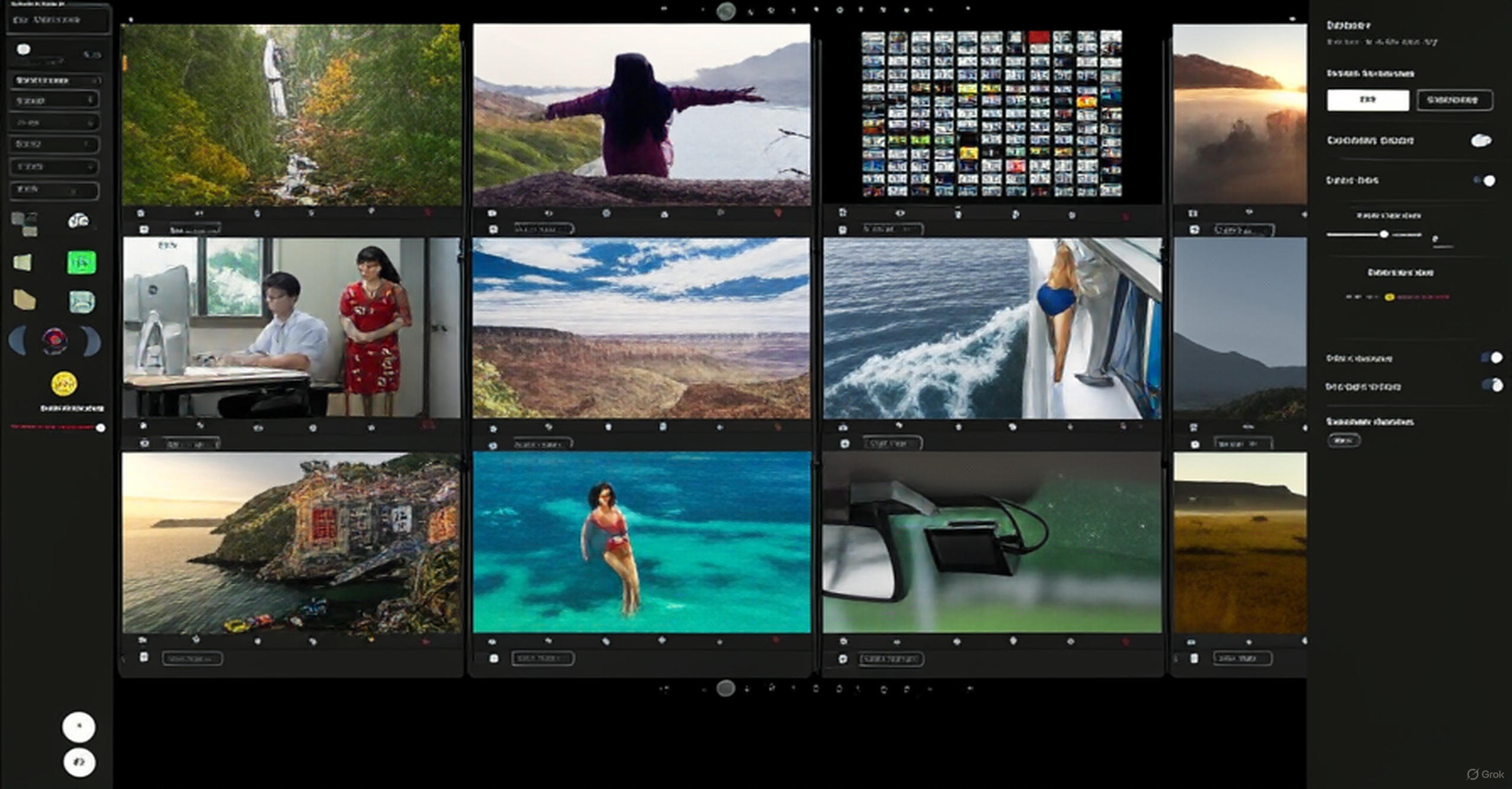The 78k Actress Database That Recognizes Everyone
Type any name. Find all your videos with her. No manual tagging. StashApp can't do this.
78k Names. All Pre-Loaded. Zero Manual Tagging.
You download a video. The filename is brz_rreid_bathroom_1080p.mp4.
Other apps see a random string of characters.
We see "Riley Reid" and tag it automatically.
How? We have a database of 78k actress names built in. The AI matches filenames against the database. Instant recognition.
Why This Matters
You have 2,000 videos. 500 different performers.
StashApp way: Manually tag every video. 10 seconds per video. 5.5 hours of work.
Our way: Instant auto-tagging. Under 1 second for 1,000 videos. Zero manual work.
How The Recognition Works
1. AI scans your filename
2. Matches against 78k names
3. Handles abbreviations ("rreid" = "Riley Reid")
4. Handles typos ("riley reed" still matches)
5. Tags the video automatically
You never type a single actress name. It's all automatic.
Real Use Case: "Find All Videos With Her"
You remember a performer. You don't remember which videos you have with her.
Old way: Click through folders. Read filenames. Hope you recognize abbreviations. Miss half your videos.
New way: Type her name. Instant results. All videos with her appear.
Real Use Case: Discovering Who's In Your Collection
You have 2,000 videos. You don't know who's in them.
Go to the "Actresses" page. See all 500 performers in your collection. Sorted by video count.
Click any name. See all videos with that performer.
You just learned who's in your library without tagging a single video.
Handles Stage Names, Real Names, Aliases
Many performers use multiple names. We track them all.
Search "Riley Reid" or "Paige Riley" (her alias). Same results.
Search "Mia Khalifa" or "Mia Callista" (stage name). Same results.
One performer. Multiple names. All recognized.
Filters By Region/Nationality
The database includes nationality data for most performers.
Filter by:
• Asian (340 videos in your collection)
• Latina (189 videos)
• European (267 videos)
• American (892 videos)
Combined with search:
Search "bathroom" + Filter "Asian" = Asian bathroom videos
The Numbers (Because Specificity Builds Belief)
• 78k actress names in the database
• 87% accuracy in detecting performers from filenames
• 15,000+ aliases tracked
• 150+ regions/nationalities covered
• Updated monthly with new performers
What If The AI Misses A Name?
Sometimes filenames don't include the performer. Or the AI misses it.
Solution: Manually add the tag. Right-click the video. Type the name. Done.
But 87% of the time, you don't need to. The AI gets it right automatically.
Comparison: Our Database vs. Competitors
StashApp:
• No built-in actress database
• Manual tagging required
• Third-party plugins available (complex setup)
Our app:
• 78k names pre-loaded
• Auto-tagging from filenames
• Zero setup required
How We Built The Database
We scraped data from:
• IMDb-style databases for adult performers
• Wikipedia lists
• Major site performer pages
• Fan-maintained databases
Merged them into one master list. De-duplicated. Cleaned up typos. Added aliases.
Result: 78k unique performers with 15,000+ aliases.
Free Forever
The entire 78k-actress database is free. No premium tier required.
This is core functionality. Not a premium upsell.
Bottom Line
You have 2,000 videos with 500 performers.
Manually tagging them = 5.5 hours.
Our auto-tagging = Under 1 second.
78k names. Zero typing. Instant results.

Alec Thompson
I've been trying to figure out the bed design for the master bedroom at our Hidden Hills compound...I like good music from Youtube.
3 Comments

Tina Andrew · 7 minutes ago
Chance too good. God level bars. I'm so proud of @LifeOfDesiigner #1 song in the country. Panda! Don't be scared of the truth because we need to restart the human foundation in truth I stand with the most humility. We are so blessed!
Post your comment
You May Also Be Interested In
FEATURES
The Complete Search Guide: Find Anything in Seconds
Smart Search finds what you're looking for even with typos. Fuzzy matching. Boolean logic. Category filters. Here's how ... Read More
FEATURES
Multi-Screen Mode: Watch 2 Videos At Once
Can't decide between two favorites? Watch both. Side by side. Full control over each. Independent playback, volume, and ... Read More
FEATURES
Why Sort Works Everywhere (And Why That Matters)
Search results. Categories. Tags. Everywhere. Sort by newest, longest, largest. Other apps can't do this. We can. Here's... Read More